Creating a new debtor requires entering data into three mandatory fields:
- Debtor Code - 6 Character alphanumeric code that uniquely identifies the agent throughout Tourplan.
- Debtor Name - the name or label by which the agent is known (up to 60 characters of descriptive text).
- Default Currency - typically the currency to default as the Booking and Booking Invoice currency. (Other currencies can be added later).
Debtor Code and Debtor Name are entered manually when a new Debtor is created (see Insert a Debtor/Agent next). Default Currency is a drop-down list, from which one selection must be made.
- Always use all 6 characters for all agent codes to allow flexibility and consistency. If less than 6 characters are used, it can make searching for agents difficult, since the system will always find, alphabetically, the agent with the least number of characters in the code.
- Try to maintain consistency in the coding structure. This will make it easier for consultants to locate agents when searching within the Booking and Quoting applications.
Insert a Debtor / Agent
-
From the Home menu, select
 Home > Financials > Debtors.
Home > Financials > Debtors.
-
On the Debtors screen, click
 Insert New Debtor.
Insert New Debtor.

-
On the
 Insert Agent screen, enter values for Code, and an Agent name, then select a Default Currency. The Local Agent field should only be used when there is a requirement to display an alternative local name.
Insert Agent screen, enter values for Code, and an Agent name, then select a Default Currency. The Local Agent field should only be used when there is a requirement to display an alternative local name.
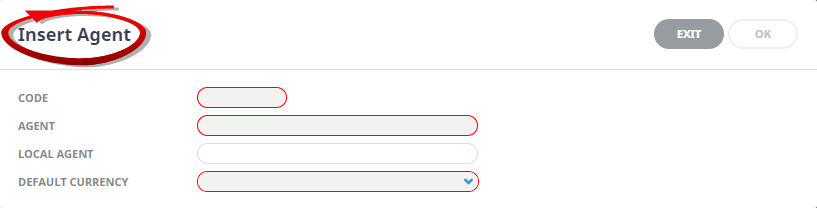 For example:
For example: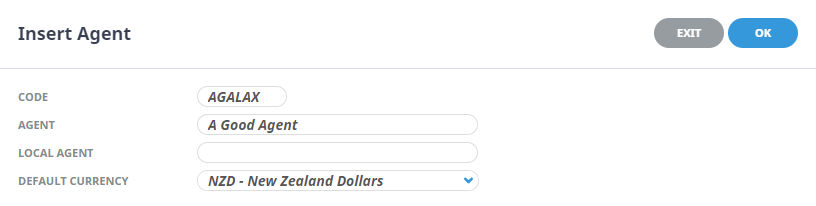
-
Click
 OK to keep the changes and save or update the entry.
OK to keep the changes and save or update the entry.

-
Click
 Exit to discard any changes.
Exit to discard any changes.

Add Debtor Information
Once a debtor has been created, the Debtors screen is displayed, which will be empty for a new debtor except for the Debtor Name. Further debtor/agent information is added via tabs in the body section:


